Geared up for a rejuvenating vacation already where you just want to sit back, sip on a drink and relax? The stress of holiday planning getting in your way of some chill leisure time?
Want to make the holiday planning process stress-free? Look into these travel hacks to make your holidays more easy and fun.
Choose your dates and location
Start with determining the number of days you can spare for the holiday and then zero in on the particular days. Pick one of the various amazing destinations in India or around the world for your vacation.
Take care of your travel needs
Getting all your travel documents and bookings in place can be hectic but it is important. A one-stop shop for all your travel needs including online visa services and all-inclusive domestic tour packages and . Also, get cheap flight tickets online with Akbartravels.com by using code ‘ATFLY’ for discounts up to Rs.20,000*. Not only flights but also get cheap hotel bookings online with code ‘ATHOTEL’, to get up to 75% off on all hotel bookings.
Use Google Maps tips and tricks
The immersive experience of using a Google Map for travel is primarily for finding out directions and routes to and from a particular place. However, by using the right Google Maps Tips and Tricks, you can easily and efficiently plan a holiday on Google Maps. From locating a store in a busy airport to making dinner reservations at a popular restaurant, it has become easier to plan a trip with Google Maps features.
Here are 7 salient Google Maps Tips and Tricks for your next holiday plans:
1. Easily navigate through Malls and Airports
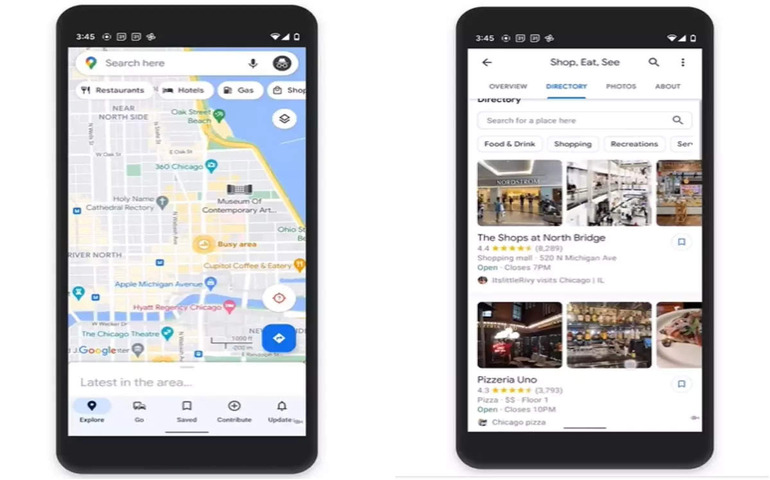
Image Credit: The Economic Times
Need to find a last-minute souvenir shop or a fast food restaurant in a busy airport? One of the special Google Maps features is a ‘Directory Tab’. This tab covers the information on places/shops in a particular location including the ones in airports, malls and transport centres. By using the Google Maps App, you can also save time in searching for ATMs, bathrooms, car rentals, parking lots and more. It can quickly display important information about your desired place along with the exact floor the store is located on and their business hours too.
2. See how busy It gets
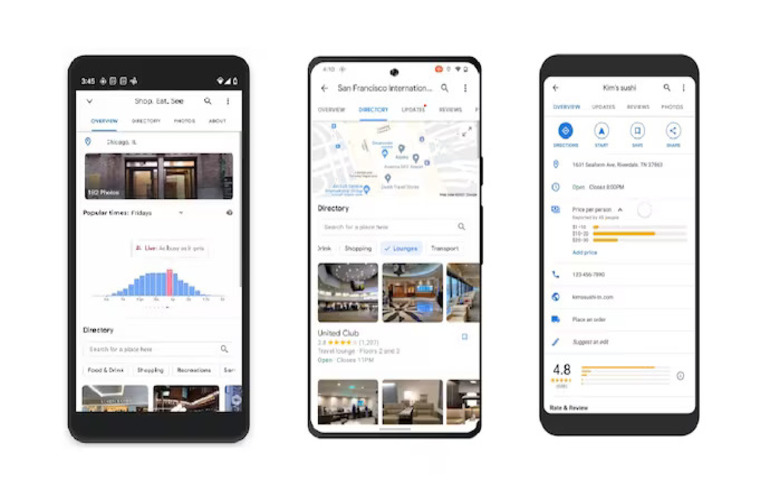
Image Credit: IndiaToday.in/ Google
Planning to go sightseeing at a popular tourist location or have dinner at a well-known restaurant? One of the Google Maps tips is to use the Google Maps’ Busyness Tool. To avoid huge crowds or longer waiting periods, simply search for a location or business on Google Maps. It will pull up information regarding the busyness of the said location. This feature gives you a detailed idea about how busy the place can get – at what day of the week and at what time of the day. The tool clearly narrows it down by using, ‘Not busy’, ‘Busier than usual’ or ‘As busy as it gets’.
This feature eases your travel planning of which places to avoid, where should you make advance reservations or shift your plans.
3. Tracking your travel itinerary
With the new Google Maps tips and tricks, it has been easier to put all your holiday reservations under one banner. Use Google Maps to easily keep track of all your flights, trains, car rentals, restaurant reservations, etc. You can quickly access any information regarding these reservations like check-in time and confirmation codes.
Simply keep your Web & App activity turned on. Tap on ‘Saved’ in the menu and there under reservations, you can check out ‘My Reservations’, ‘My Flights’ and ‘My Hotels’, with detailed information including dates and locations. This makes it more convenient to plan a trip on Google Maps.
4. Make your reservations

Image Credit: Hindustantimes.com
It is possible to plan an entire trip on Google Maps, even something important as making your dinner reservations. You do not have to go through the hassle of calling them or lurking around their website. Simply use these Google Maps tips and get your restaurant reservation.
- In Google Maps, tap on the restaurant menu and you will see a list of nearby places to eat.
- Scour through the list, to see which restaurant matches your vibe and how busy it will be.
- Pick your desired restaurant and either reserve a table or join the waitlist. Even if you don’t want to do so, you can simply look through the list to pick a restaurant.
5. Use Google Maps offline
Heading to a countryside road trip or a hike through the mountains where you might not have a stable internet connection? Use the offline mode on your Google Map for travel plans that would have little to no internet connectivity. However, you will have to prepare for this beforehand when you are connected to the internet.
- Put your destination in the Google Map location tab for where you want the directions.
- Pull up the Menu Tab from the side and below in the list you will find ‘Download Offline Map’. In the next window again tap on ‘Download’. Google Maps will begin downloading an offline map to your phone and you can use it for directions to your destination. However, note that, unlike other Google Maps Tips, this won’t show real-time updates like traffic, road closures, etc.
6. Share your real-time location with others
It can be frustrating when you are travelling in a group and some people might get separated. It is a real task to find each other back, especially when you are in the middle of nowhere. One of the useful Google Maps tips makes it easier to get the gang back together with ‘Location Sharing’.
- Tap on the Google Maps profile icon in the top-right corner and choose ‘Location Sharing’.
- Tap on ‘Share Location’ and select who you want to share the location with and for how long. By tapping on ‘Share’, Google Maps will share your real-time location with those selected.
- You can also Request someone else’s location by tapping on their icon on top of the window.
7. Google Maps Trip Planner

Image Credit: AngieYeoh
The Google Maps Trip Planner makes it easier for you to plan your entire holiday schedule at your fingertips. Here is how you can use the trip planner with these Google Maps Tips:
- Create a personalised map with the places and destinations and save it under a personalised name.
- Narrow down on a general list of the best places to visit in that particular destination and Google will give you suggestions that you can add to your personalised map.
- Mark your destinations, like the tourist spots, restaurants, hotels, shops, etc. with customised icons for easier access.
- Once you have got all the places you want to visit on one map, you can easily plan your itinerary by grouping all the places in one locality to explore on the same day. Group your locality with the ‘line Drawing’ Tool.
- Lastly, you can share this map with your travel buddies and also get it downloaded offline on your phones.
Now with these travel hacks, you would not have to worry about your travel bookings and organising your itinerary. Hope you found these Google Maps Tips to plan your next vacation without much hassle.
Read More:
- All You Need To Know About Charter Flights – The Ultimate Luxury Travel Experience
- Airline Ticket Pricing: How Is AirFare Calculated
- Insider Tips for Booking Cheap Accommodation
Apply Visa Online
Dubai Visa Online | 14 days Dubai Visa | 30 days Dubai Visa | 90 days Dubai Visa | Dubai Transit Visa | UAE Visa | Singapore Visa | Malaysia Visa | Thailand Visa | Sri Lanka Visa | US Visa | UK Visa | Schengen Visa | Canada Visa | Australia Visa | New Zealand Visa | France Visa | Italy Visa | Turkey Visa Online | Philippines Visa | Cambodia Visa Online | Vietnam Visa Online | Oman Visa
International Holiday Packages
Dubai Tour Packages | Singapore Tour Packages | Thailand Tour Packages | Malaysia Tour Packages | Sri Lanka Tour Packages | US Tour Packages | United Kingdom Tour Packages | South Africa Tour Packages | Europe Tour Packages | Bali Tour Packages | Mauritius Tour Packages | Maldives Tour Packages | Cordelia Cruise Packages |
Domestic Holiday Packages
India Tour Packages | Goa Tour Packages | Kerala Tour Packages | Leh Ladakh Tour Packages | Himachal Tour Packages | Andaman Tour Packages | Rajasthan Tour Packages | Uttarakhand Tour Packages | Jammu and Kashmir Tour Packages
Packages by Themes
Honeymoon Packages | Adventure Packages | Visa on Arrival Packages | Family Packages | Romantic Packages | Weekend Getaways Packages
Domestic Flights
Pune Bangalore Flights | Chennai Delhi Flights | Bangalore Chennai Flights | Mumbai Delhi Flights | Bangalore Hyderabad Flights | Ahmedabad Goa Flights | Mumbai Kolkata Flights | Hyderabad Delhi Flights | Bangalore Goa Flights | Mumbai Goa Flights
International Flights
Delhi Dubai Flights | Delhi Bangkok Flights | Delhi Toronto Flights | Mumbai Dubai Flights | Delhi Singapore Flights |Delhi London Flights | Delhi Kathmandu Flights | Mumbai London Flights | Chennai Singapore Flights | Mumbai Singapore Flights | Delhi New York Flights |Kolkata Bangkok Flights